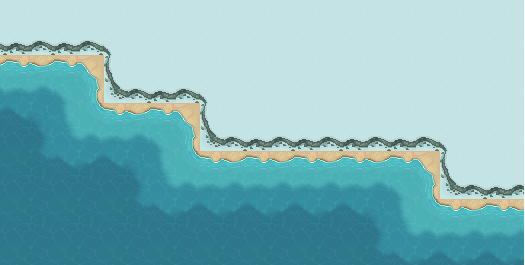Is there a beta for this? :-D
candrid
10
Posts
2
Topics
Recent community posts
Hello!
I love the Overworld tileset, thank you so much for your efforts.
I am pretty new to RPGMaker in general but I was wondering how I use the tileset to get rid of the black edges to make the sand blend into the grass natively - or am I thinking about this the wrong way and the black edge is supposed to be there with the smooth transitions?
Thank you for your time!
Hello Caz!
Thank you for your work. ^.^
I was wondering if you could explain how to make the show window work on higher resolutions?
For some reason the images, such as the shop background only cover half the screen and the Actor_1 for example doesn't load even though it is correctly referenced.
Thanks for your time. ♥